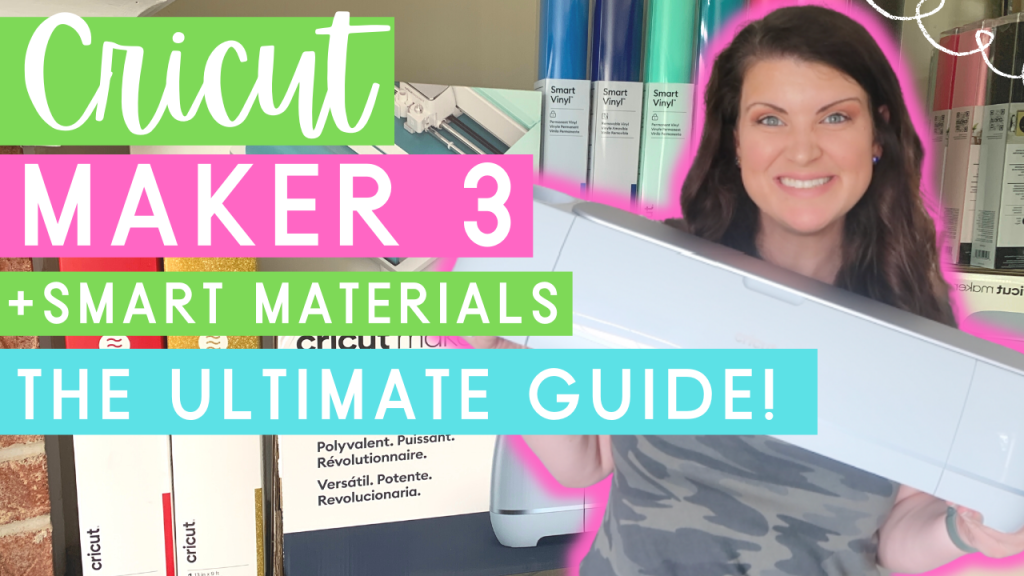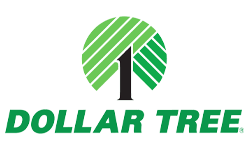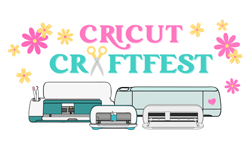Hi friends!
I was so excited when Cricut announced the new Cricut Maker 3 and Cricut Explore 3 machines. In today’s post and video I’m talking all things Cricut Maker 3 and Cricut’s new Smart Materials that you can cut in these new machines WITHOUT A MAT!

The two huge things that got me so excited about the Maker 3 is that you can cut twice as fast as the original Cricut Maker as well as being able to use Smart Materials to cut up to 12 feet without a mat. I’m excited to be partnering with Cricut to unbox the Maker 3, put it through the Whiskey & Whit test to let you know what I think, and answer your burning question: should I upgrade?
I started DIYing with a Cricut back in 2016 with my original Cricut Explore Air. I bought it to DIY my wedding and I’ve been obsessed ever since.

WHAT IS A CRICUT MAKER 3?
If you are new to Cricut, a Cricut Maker 3 is the top of the line smart cutting machine. The Cricut Maker 3 is the next generation of Cricut Maker. It can cut 300+ materials – from light paper to strong chipboard.
Cricut currently sells 3 different sizes of cutting machines. If you’re interested in learning about those other machines, check out this post I did comparing all the machines. That post also includes more information about the original Cricut Maker.
To do that, the Maker 3 has 13 interchangeable tools to help you get your project done:
– Fine-Point Blade
– Deep-Point Blade
– Pens & Markers
– Scoring Stylus
– Foil Transfer tool
– Bonded-Fabric Tool
– Rotary Blade
– Knife Blade
– Scoring Wheels (Single & Double)
– Engraving Tool
– Debossing Tool
– Wavy Blade
– Perforation Blade
Wait, Whitney…what happened to the Maker 2 – you didn’t miss it. They just named these two machines the same number because they have similar functionality and they wanted it to align with the Explore 3.
The Maker 3 retails for $399 (same price as the original Maker), which, I know, can cause some sticker shock – however, I look at my machines as an investment. And if I extrapolate everything I’ve saved by DIYing decor, clothes, gifts, cards, and more, it’s worth every penny and then some! I’ve also seen sales on the Maker, so keep your eyes peeled for those deals.
WHAT COMES IN THE BOX WITH A CRICUT MAKER 3?
The Cricut Maker 3 box contains the machine, a USB cord, a power cord, a Fine Point Blade and housing (installed in the machine), a welcome book, and some practice materials.
The materials are all three smart materials (Smart Vinyl, Smart Iron On + Smart Cardstock) so you can test them out on our machine.
Something to keep in mind is that the original Cricut Maker comes with a Rotary Blade and 2 mats on top of those items, but because this machine is marketed on the smart materials you can cut with a mat – you’ll have to get those separately. However, you can use standard-sized Cricut mats you already have with your earlier generation machines. That also means you can use all the vinyl, HTV and paper you have in your stash with this new machine, too.
CAN I USE THE CRICUT MATS AND TOOLS I ALREADY HAVE WITH MY NEW MAKER 3?
Yes! If you currently have a Cricut Maker (or any other Cricutt hat has 12 inch wide mats), all of your tools, mats, blades etc will be compatible with this machine, so if you get the new one you won’t have to rebuy those items.
WHAT IS THE DIFFERENCE BETWEEN A CRICUT MAKER AND A CRICUT MAKER 3?
If you look at the two machines side by side, they look very similar. They are the same size, both have a USB charging port on the side, and they both have USB and Bluetooth Connectivity to your device to use Cricut Design space.
The small cosmetic differences you’ll see is that the new Maker 3 comes in one color at the moment (this gray-ish blue), they’ve changed the Cricut “C” button from prior machines has been replaced with a play button to start your cut. There are also 2 raised lines on the bottom tray, those are for the new Roll Holder Cricut unveiled with these machines.
The biggest changes with the new Circuit Maker 3 aren’t cosmetic, they are inside regarding functionality and horsepower.
The two main areas of differentiation between the two machines:
- Faster Cutting Speed
- And Matless Cutting – both with Cricut Smart Materials
I decided to do a side-by-side speed comparison. The Maker 3 with the new Removable Smart Vinly and Cricut Premium Vinyl on a mat. You can see it for yourself in the video.
With Smart Materials, you can cut up to 8 inches per second. Something to keep in mind is the 2x speed is applicable when you use Smart Materials. If you choose to use a mat cut on the Maker 3, you’ll see the same speeds as the original Cricut Maker. However the Maker is 2xs faster than the original Cricut Explore, so still fast.
The speed is awesome when you need to crank out a ton of projects in one day – the faster you cut, the faster you can get on with your project.
GETTING STARTED WITH THE CRICUT MAKER 3
The Maker 3 is just as easy to set up as my other machines. You’ll connect the power cord to the back of your machine and plug the other end into an outlet. Click the power button to turn it on. It’ll make some noises—you’re ready to begin! Cricut Design Space will run you through the prompts and you can decide to connect wirelessly via Bluetooth to your computer, tablet, or phone, or with the USB cord to hardwire to your computer.
WHAT ARE CRICUT SMART MATERIALS?
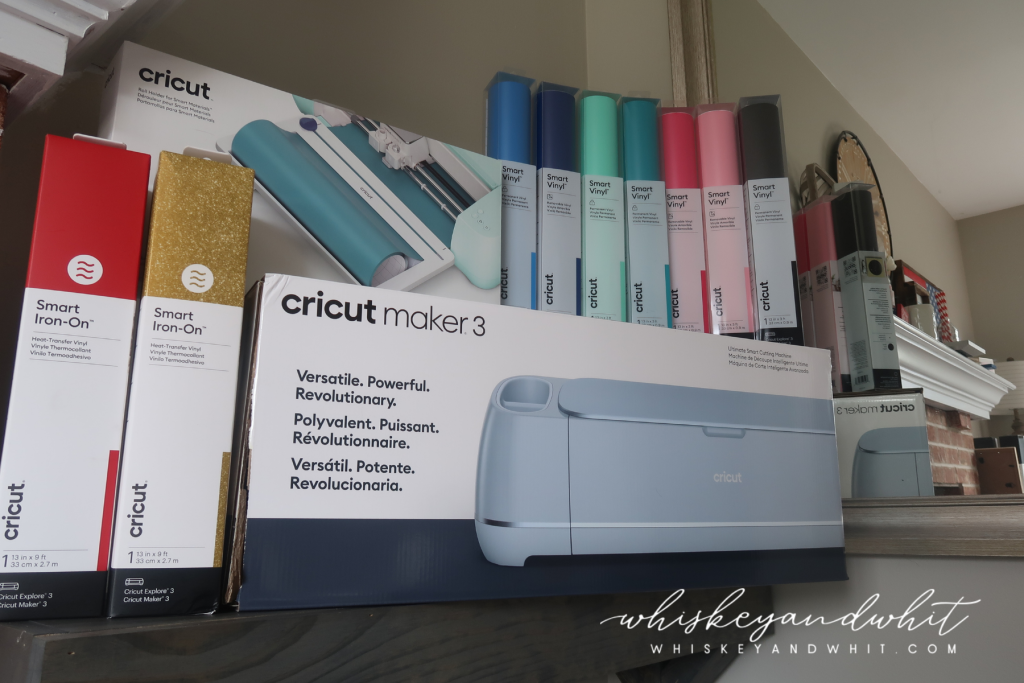
Cricut has three different Smart Materials compatible with the Explore 3 and Maker 3 machines: Smart Vinyl (Removable & Permanent), Smart Iron-On, and Smart Cardstock.
I was originally exposed to smart materials when I got my Cricut Joy earlier this year. These adhesive, iron-on, and infusible ink materials had a slightly thicker backing to allow the machine to load it and cut without a mat.
You may have seen videos online with unofficial Cricut “hacks” to cut without a mat, but you still could only cut up to the max of 23.5-ish inches. With smart materials, you can cut up to 12 feet if you have that length on a roll. That means less prep time and larger projects without having to do a ton of slicing.
Smart materials are great for large wall decals, group shirts like I’ve made for bachelorette parties, or large wood signs you know I love to make.
Remember, you need at least 6 inches in length of your smart material to load it in without a mat.
And at first, I was worried that the smart material pieces you cut down would go to waste, but you can slap those on a mat and cut them like you would on any other machine, no problem.

The new Smart Cardstock has a sticky backing you can peel off and go. It’s a smooth medium-weight paper, which will work great for most projects. Most of the cardstock projects I’ve shared on my channel would work well with this.
It comes with 10 sheets per pack and you can select a variety pack or a single colored pack like this white one. The cardstock itself is 13”x13” and you can cut a surface of 11.7 by 11.2 inches. I love it because I never know what type of adhesive to use for cards, and then I use too much, and the paper warps… it’s a mess. So this new Smart Cardstock is speaking my language!
CAN YOU CUT CRICUT SMART MATERIAL SCRAPS WITH A MAT?
What about those scrap pieces that aren’t wide enough to be cut without a mat in your Maker 3, no worries! Just slap it on a mat, select on mat in Design Space, and it will cut it without an issue.
WHAT CAN YOU MAKE WITH CRICUT’S SMART MATERIALS?
This removable wall decal was the first thing I thought to do when I saw Cricut’s Smart Vinyl. It’s six feet wide and adds a fun element to our new master bedroom over our DIY farmhouse bed!

I created this 40 inch wide lumbar pillow for our master bedroom with a canvas drop cloth from Walmart and the Cricut Smart Iron-On. I cut one long decal, pressed it on, and I LOVE the results! Check out the video below to see it come togheter!

I made these seasonal and school banners with Circut’s Smart Cardstock with the sticky backing. It made it super easy to attach the letters to the other pieces of cardstock!


WHAT ABOUT NON-SMART MATERIALS?
The Cricut Maker 3 can also do everything a Circut Maker can do on mats, so think of this as an upgrade with added features to the Maker, they didn’t take anything away.
SHOULD YOU UPGRADE TO THE CRICUT MAKER 3 OR EXPLORE 3?
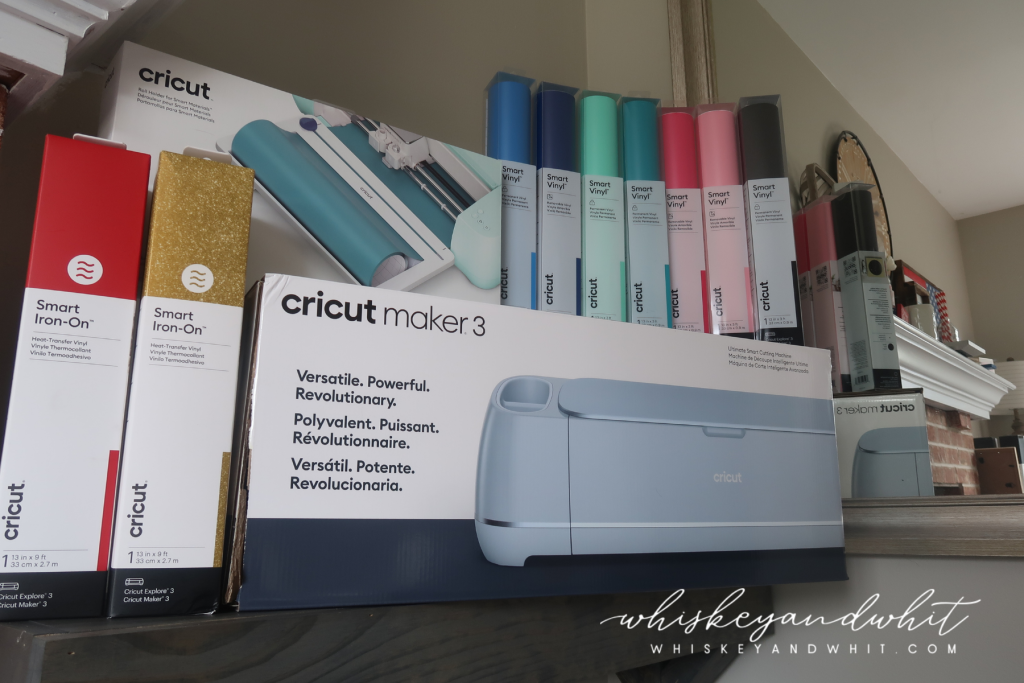
All boiled down, what does that mean for you?
I like to look at Circut machines like upgrading a cell phone or another electronic, you usually know when it’s time to upgrade.
If you’ve been looking to get a Cricut Explore or Cricut Maker (or if this is your first Cricut machine), I would FOR SURE recommend you get the 3. That way you will have the newest version of each of those machines to use for the same price.

SHOP: Cricut Maker® 3 – $399.99
from: Cricut
In my opinion, the Smart Materials features are AWESOME, and if you watched the speed test, you saw that it does cut MUCH faster!
If you just bought a new machine, or you’re happy with the one you have, I suggest that you think about the Smart Materials and mat-less cutting and if that would make your life easier when you are crafting and creating, then go for it.
Have more questions? Leave me a comment, I’d love to help answer them for you!
WATCH MY FULL VIDEO REVIEW OF THE CIRCUT MAKER 3
DOWNLOAD THE CUT FILES USED IN THIS VIDEO

PIN NOW TO SAVE FOR LATER