
Hi friends! Today’s video is full of DIY inspiration for spring and Easter. I’m showing you how to use Dollar Tree items and personalize them with your Cricut or other vinyl cutter.
Disclaimer: This post contains affiliate links. This means I may earn a commission should you choose to sign up for a program or make a purchase using my link. I won’t ever share a link for a product/service I haven’t tried myself. Read my full disclosure policy here.
This video is sponsored by Bright Cellars. Get 50% OFF your first 6-bottle box http://bit.ly/BrightCellarsWhiskeyWhit. Bright Cellars is the monthly wine club that matches you with wine that you’ll love. Get started by taking the taste palate quiz to see your personalized matches.

SUPPLIES
I have the Cricut Explore Air 2
Cricut Easy Press 2 Heat Press
Matte Black Vinyl – Permanent
Matte Black Vinyl – Removeable
Cricut Tools Set
Weeding Tool
Cricut Access (get a ton of images and projects to make crafting with Cricut super easy!)
White Heat Transfer Vinyl
Black Infusible Ink
Purple Heat Transfer Vinyl – Lilac (bunny glasses)
Heat Resistant Tape
Other Cricut Videos










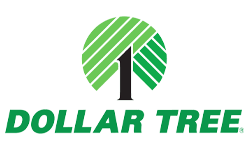

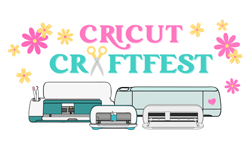



Hi Whitney- I follow you on YouTube and had no idea you had a blog. Thanks for all of your crafty inspiration!
Have a good day,
Kathleen
Thanks Kathleen! The blog is very new – so I’m glad you stopped by.
-Whitney
Hi there,
I just found your you tube channel yesterday and I’m so pleased – I love your projects and video! Looking forward to seeing them all ( Of course I subscribed! 😉 ) As a crafter and cricut lover, I ‘m happy to have found this new source of inspiration! Stay well! – heather
Hi Heather! So glad you enjoy the content. Thanks for stopping by!
-Whitney
I can not figure out how to download one of your Easter files. I’m new to Cricut thx
Hi Sandra – which file are you looking for?
I love what you do. I am new to cricut and do not know how to get your cut files to svg so that I can use them to make my decor. Please help
Hi Gail – you can upload .PNG files to Cricut. You can download the file and then upload into Design Space. Thanks!