I love Canva for my small business! It’s no secret I share it here on my blog and on my YouTube channel all the time. You might be a little intimidated if you’ve never designed before or you don’t want to have to learn new software, but it is so much easier than you would think! Seriously, give me 10 minutes and I will have you creating in Canva even if you have never designed before!
In this post I’m also pulling back the curtain to show you how I use Canva in my small business. A huge thank you to Canva for sponsoring this video – I’m so excited to share my tips and tricks with you!
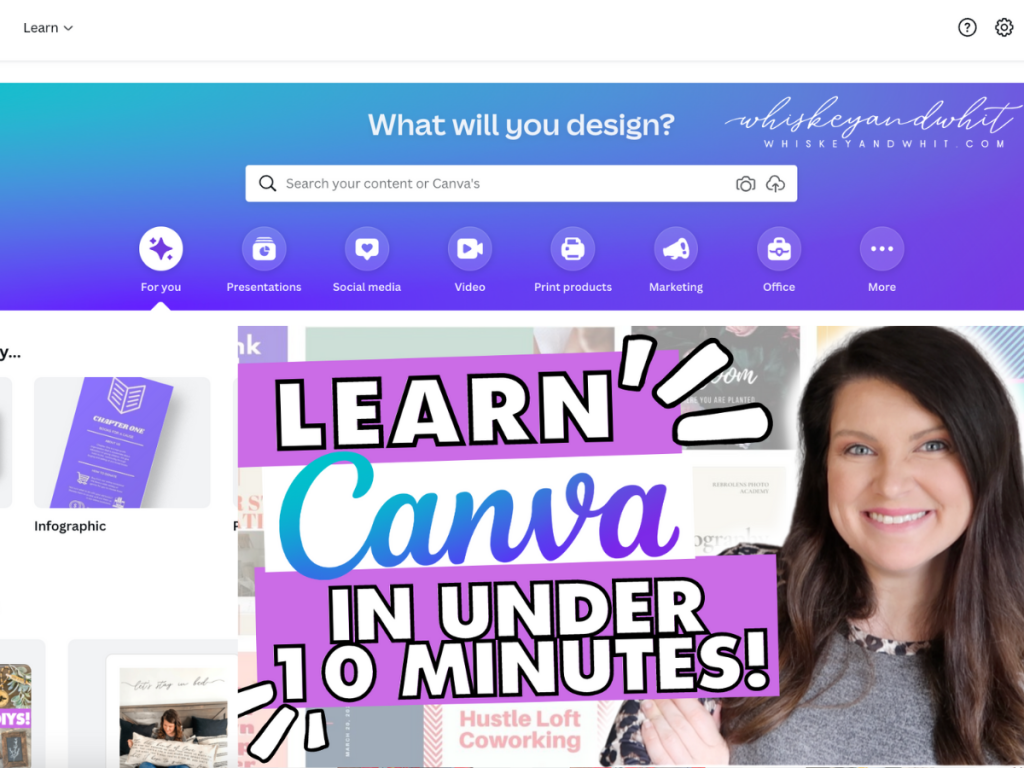
HOW I USE CANVA AS A CONTENT CREATOR
Today use Canva for everything in my business: from my logo, to YouTube thumbnails, video graphics, channel art, blog graphics, cut files, printables, social media graphics, business cards, and so much more. I have an upgraded Canva Pro account but there are so many amazing things you can do with the absolutely free version of Canva. I use that for years, and today that’s what I’m going to focus on. You can try Canva Pro for FREE here.
I will also share with you how I made a really awesome interactive business card with a QR code to leave a lasting impression on everyone I give them to.

WHAT IS CANVA?
Canva is an online design platform and app focused on empowering the world to design and if you’ve ever wanted to try designing or you have different ideas that you want to bring to life, you will love how easy Canva is to use. It also comes with a ton of content pre-made and time-saving features and you can use it all for FREE!
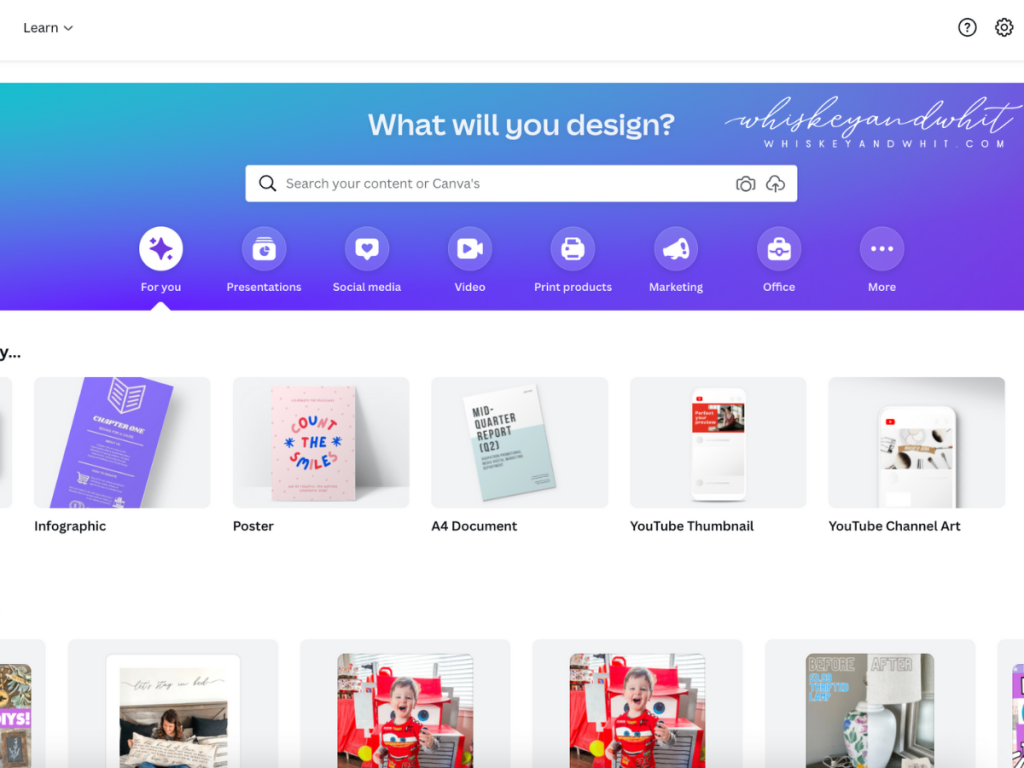
Now let’s get familiar with the Canva platform… After you create your free account and log in you’ll land on Canva’s home screen (shown above). Think of this like your dashboard and your launchpad for all your designs.
The colorful top bar is a great place to start as a beginner because this is where you can find pre-made templates. You can always design from scratch by clicking custom size and entering your dimensions, but as a new designer it really lowers the pressure to get started and it can help you get ideas flowing. Honestly, I do this all the time and I’ve been designing for years. It’s a really great tool.
WHAT TYPES OF TEMPLATES DOES CANVA HAVE?
Canva has templates for everything I have needed in my small business and just when I think I have to make my own, I’ll search it and it pops up. I recently rebranded and needed a YouTube outro and bam there are templates for that. I could use it as a starting point and it saved me so much time now I’ve also found that many of the most popular templates have designs that span across a ton of items so you can find social media templates that match newsletter headers blog graphics and business cards.
Each time you come back to Canva all your recent designs will be shown on the home page for quick access and you can also click the icon in the upper right to change the view from grid to list. You can search Canva’s entire template library from the search bar and you can toggle to search just your designs if you have a ton to go through like I do. One of my biggest goals this year was to get more eyeballs on both my website as well as all my social media channels and so to do that I used Canva to create an interactive business card. And a great thing about Canva is you can design them all the way through to printing in the platform let me show you how easy it is!
WATCH THE FULL CANVA FOR BEGINNERS VIDEO TUTORIAL
WHAT DOES THE CROWN ICON MEAN IN CANVA?
If you see a crown at the bottom of a template’s tile, that just means that the template is available with a Canva Pro account, so just something to keep in mind on the free version.
WHAT ARE THE BEST FREE FONTS AND ELEMENTS IN CANVA?
I always get a ton of questions about my favorite Canva fonts and here are my top six free fonts I use all the time. I like Sanchez, Bebas Nue, Lovello, Moontime, Jonathan, and Playlist Script. For this particular project, I’m going to bring in Roca Two Thin because that’s one of my brand fonts. I like to use similar fonts for consistency across all of my materials and that’s how you’re going to get a very stylized look while also being able to do it yourself.
You’ll have to think about the products and services that you provide and that’s going to inform the search terms that you’re going to put into the box. The more you use the platform you’ll also learn what search terms to use to find things that match your brand aesthetic. I like to use terms like watercolor, hand-drawn, paint stroke, and natural for my look and feel.
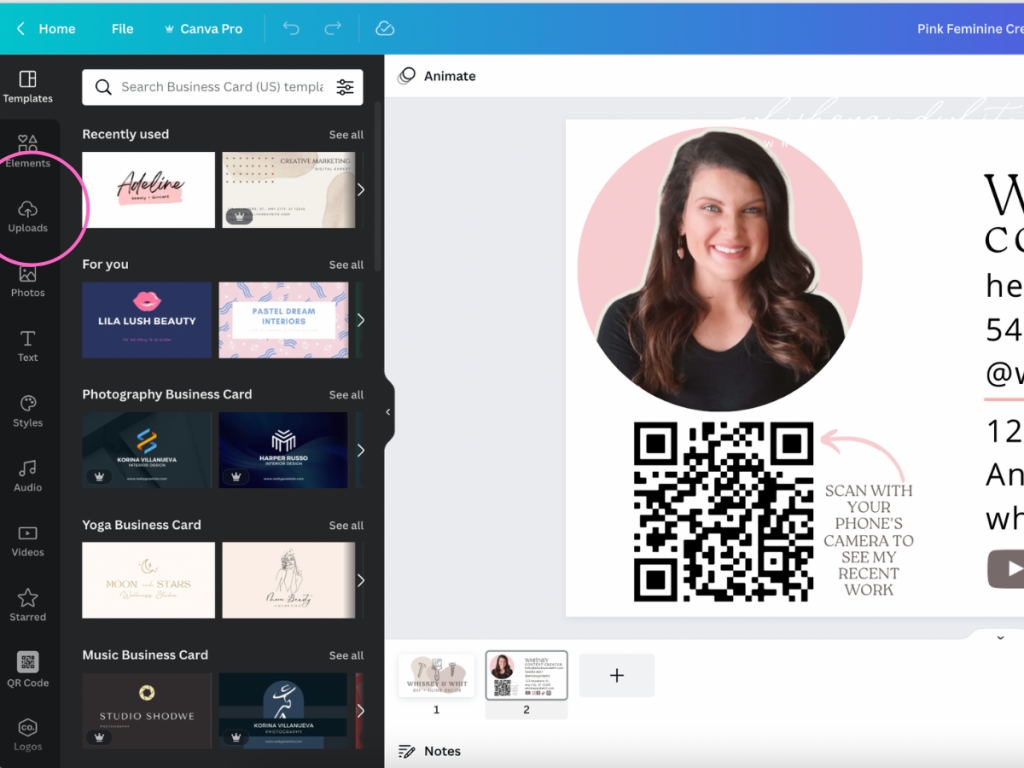
As you scroll down the elements sidebar on the left you can also browse a ton of graphics stock photos videos and audio and you can also insert things like charts tables frames and grids. Also on the left, in the black box, you can upload your own photos videos, and music and there’s also an option to connect your YouTube, Instagram, Facebook, etc so you can pull photos and videos directly from those platforms to use in your designs.
HOW TO PRINT BUSINESS CARDS WITH CANVA
Now when you’re all done you have a ton of different options to share your creation you can find those by clicking share up in the top right and then you can either share with your team, save it as traditional file types like jpeg png pdf, or you can even go down to the bottom and click more and you can see all of the different sharing options available to you. And for me to print my business cards it was so easy I just click print business card up in the top right next to share I’m going to select the printing options, how many I want, review my proof and then complete the order. So when somebody asks me what project am I working on or we start talking about what I do and I want to share my channel I just hand them one of these cards the QR code is on the back and they can easily scan it head over to my website and I have captured that lead!
And it’s not just for business cards. Canva does have a wide variety of items that you can design in the platform and then print I need to explore this because I think I’m going to be using this a lot more often. You can find that by clicking features and print products from the Canva home screen and you can explore everything they have to offer.
So what will you design today? Be sure to tag me in your creations I would love to see what you guys are making with Canva! Have you used Canva before? If so and you’ve got questions leave me a comment. Or if you haven’t tried Canva yet, what are you waiting for?! Get designing for free here.
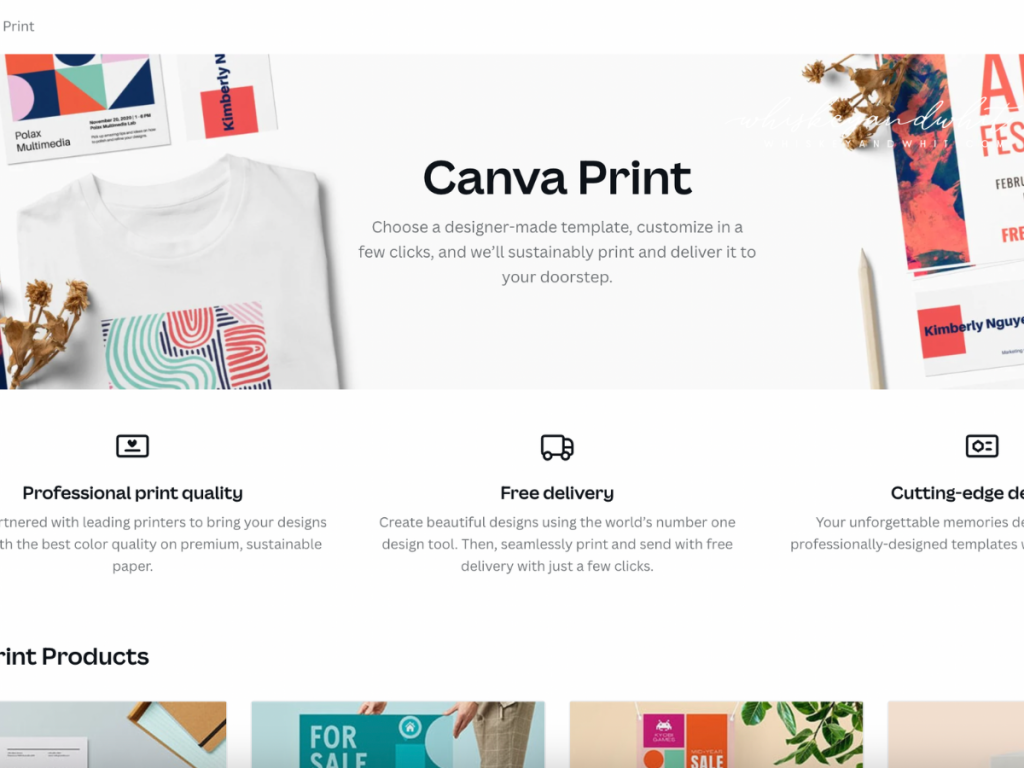
Have fun designing!
PIN NOW TO SAVE FOR LATER
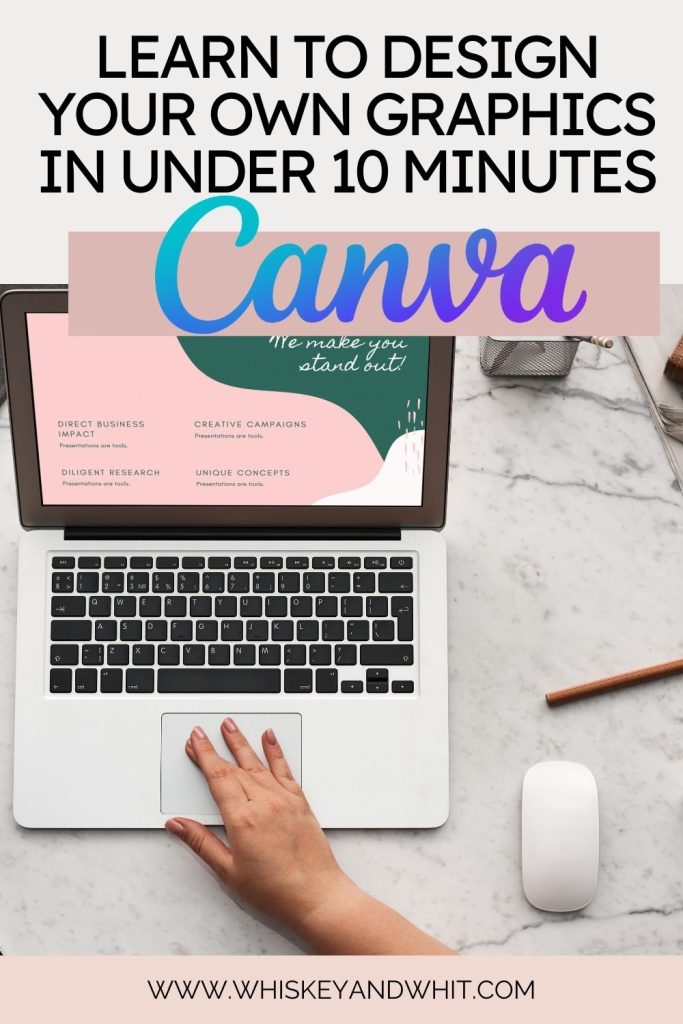
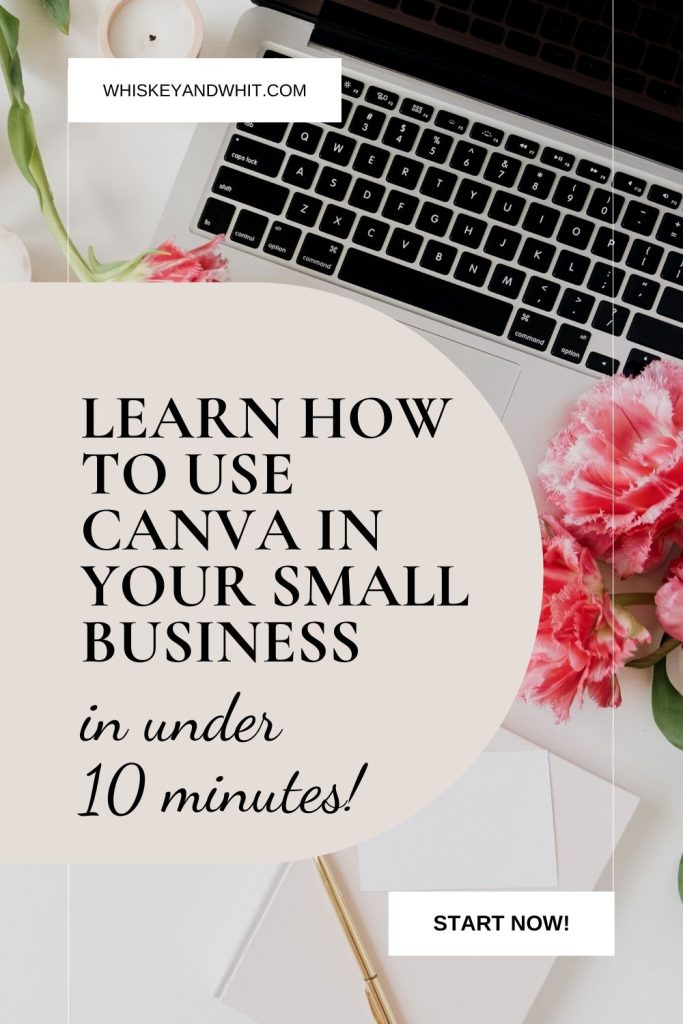





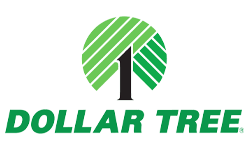

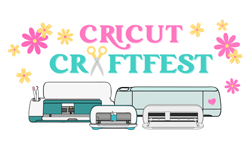



Can Canva be used to create your own business logo? I read somewhere that that’s not allowed.
Yes you can use it for a logo 🙂